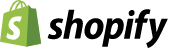StatTrak Address Manager, address book software
$15.81
567
- Platform: Windows (PC)
- Country/Region of Manufacture: United States
- Language: English
- Item must be returned within: 60 Days
- For Operating Systems: Windows
- All returns accepted: Returns Accepted
- Restocking Fee: No
- Brand: All-Pro Software
- Type: Address Book
- Refund will be given as: Money Back
- Format: CD
- Condition: Brand New
- Return shipping will be paid by: Buyer
Description
All-Pro Software
StatTrak Address Manager
for Windows 10, 8
Our address book software is very easy to use. It’s a simple, straight forward program to store your addresses and print labels, envelopes, address books, and more.
Store and organize all of your addresses
Print addresses on Avery label sheets
Print addresses directly on envelopes
Print address book reports & more
Tired of Addressing Envelopes by Hand Year After Year?
Writing addresses by hand is tedious. And if you have a lot of addresses it’s practically impossible. With our address software, you won’t have to hand address anything. So you can spend time on more important matters, like composing the letter you’re sending!
Great for Business or Personal mailings:
Letters
Direct Mail Promotions
Announcements
Holiday Cards
Newsletters
Invitations
Easily add addresses and print them out on standard Avery label sheets.
In addition to labels, print out any information you’ve entered to create:
Personal Address Book
Phone Number List
Church Directory
Family Reunion List
Office Phone Directory
Rolodex Cards
Our address software is easy to use. It’s a simple, straight forward program.
Absolutely perfect for sending your holiday cards.
More Features in Address Manager
Print Names & Addresses
Select your label size or envelope size and your addresses are automatically aligned and ready to print.
Label Sizes
Choose from hundreds of standard mailing and shipping labels sizes.
Print Clip Art & Images
Choose from the clip art included or add your own custom image or logo to print on your address labels or envelopes.
Envelope Sizes
Choose from dozens of different standard envelope sizes plus an option to enter in a custom size to accommodate your special envelopes.
Address Types
Group addresses by address types that you define allowing you to organize family, friends, and business contacts separately.
Address Reports
Create reports of any info you’ve entered. Great for printing your own address book or phone book for a handy reference next to your phone.
Daily Planer Reports
You can print address reports for your daily planner too. Choose from 3 sizes: Standard (8.5 x 11.5), Planner (5.5 x 8.5) and Portable (3.75 x 6.75).
Return Address
Save a step and have your return address automatically printed on envelopes and postcards.
Birthdays
Never miss another birthday! View the Birthday Report to see upcoming birthdays and how old someone will be. Option to turn-on reminders to alert you of upcoming birthdays.
Families
Keep all family member names together under one address. You’ll never have to wonder
what their kids’ names are again (or how to spell them!)
Notes
There’s even a place to keep your personal notes. Room for several paragraphs of notes! Enter donation records, directions to the house, best time to call,
time zones, dinner preferences.
Import Addresses
Stop re-typing! Import addresses from Outlook, Excel, and many other software programs using a comma delimited file.
International
Accepts international post codes, countries and provinces.
Search
Search function will search your address entries and display a list of any entries found that contain your search criteria.
Minimum System Requirements
Our program uses very little space and processing power on your computer. The main requirement is you must be using a PC. Our software is not compatible with Mac.
Windows 10, 8
200 MHz Pentium Processor
64 MB of RAM
25 MB of hard drive space
800×600 screen resolution or greater
CD-ROM drive
The CD does not have to be in your drive while running the program
Frequently Asked Questions
How many addresses can I add?
Thousands! You can add over 25,000 addresses.
Does it alphabetize the names I add?
Yes, all entries are listed alphabetically based on the List By field. When you add a new entry you fill in the List By field along with the name and address. The List By field is the last name or company name.
Does your software work with Windows 10?
Yes, our software is compatible with Windows 10 (including 64 bit versions). It also runs on Windows 8.
Can I keep separate lists of addresses?
Yes, you can group related addresses together by Address Type (Family, Friends, Business, etc). When you add a new address you assign one or several Address Types. For example, you can have John Smith in your Family list and also your Holiday Card list. You can add your own custom Address Types under the Tools menu.
How much information can I type in the notes section?
Lots! You can type paragraphs of notes for each address entry and each individual.
Which Avery label works well for addresses?
Avery 8160 is one of the most popular sizes for address labels. There are also many other standard Avery labels you can use with our program.
How do I print an address book for my day planner?
Display the Address Report and click the Preferences button. Select from 3 sizes: Standard (8½ x 11), Planner (5½ x 8½) and Portable (3¾ x 6¾). You can buy special planner paper that fits in your computer printer from us for Planner Paper 5½ x 8½ and Portable Paper 3¾ x 6¾.
Can I print addresses on a label sheet that has been partially used?
Yes, use the Insert button on the Label and Envelopes screen to insert “blank” labels to have your addresses start part way down on the label sheet.
How do I print an address book with separate pages for each letter of the alphabet?
Display the Address Report and click the Preferences button and check-on the page break by letter option.
How do I print country name on an address label?
On the Labels & Envelopes screen, click on Preferences and check-on the country field.
Testimonials
“I love this new program. It is wonderful and so easy to use. I needed an easy way to keep track of and update my address information and to be able to print labels for big events like Christmas. This is exactly what I was looking for, a simple program that was not cluttered full of options I know I would never use.” – J. Remling, WI
“I just wanted to thank you for your great service and for providing software that is so easy to use. It is a snap for me to input my clients and print labels and lists from your program.” – B. Boggs, CA
“Well, I am up and running with the shipping labels! Thank’s to you I have my new catalog’s addressed and ready to go into the mail today. And the labels worked great.” – E. Myhro, CA
“I just downloaded your Address product & made some entries…. Conclusion?? I LOVE IT!”
– C. Todd, MA
“I didn’t think a $30.00 investment could make me so happy! I downloaded contacts from Outlook, made a few modifications and put my first batch of labels together in less time than it would have taken me to handwrite the addresses. Thanks for creating this simple, easy-to-use program that fits my needs!” – S. Nova, CO
“I found the software exceeded my expectations but I am most grateful for the prompt and comprehensive technical support.” – B. Howe, BC Canada
“I want to thank you for StatTrak Address Manager. It has been a lifesaver for me. My DOS software program allowed me to convert my data into a comma delimited file. In less than 3 minutes I was able to import my entire address book of 798 entries into the StatTrak Address Manager. In another 5 minutes I was able to print out my Christmas card mailing labels. That’s what I call user friendly.” – B. Frazee, MN
“Dear All Pro Software: I love this program! After spending hours trying to get mailing labels made using Word, without success and with much misery – I decided to take the plunge and actually purchase some software. I hit the jackpot with yours. Its so easy, I started using it immediately. I have printed my first envelope. Perfect!” – K. Williams, KY
“This is the first time I’ve used your software, and I am loving it!! Great job in developing something so user friendly that actually delivers what it promises!” – K. Alblinger, CA
Shipping
We’ll ship your CD the next business day after your payment is cleared. The CD you receive will be our very latest version shipped directly from us. Your registration information is printed on the receipt you receive with the CD. When you install the program, you’re prompted for this registration information. A quick start guide is also included with your CD. If you have any questions, please contact us.
Return Policy
Our software products come with an unconditional money-back guarantee. We want you to be completely satisfied with your purchase.
If for any reason your purchase does not meet your expectations, please return it to us within 60 days for a full refund (minus shipping & handling).
Accessories
We have many accessories to accompany our address book software including small binders, A-Z tabs, special paper, hole punchers, and more. Please check our store or website.
Copyright© All-Pro Software, LLC

 Deutsch
Deutsch
 Español
Español
 Français
Français
 Italiano
Italiano
 Nederlands
Nederlands
 English
English